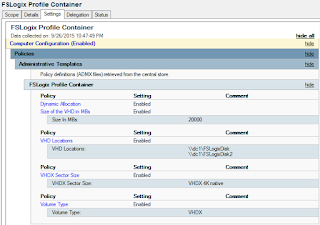The main purpose of developing the Windmaster app was to learn about the whole process of developing an Android app and publish it to Google Play.
Goto Windmaster in Google Play
Windmaster calculates wind speed to and from different measurement units and shows recommended kite size and windsurf sail size for kitesurfers and windsurfers.
Not much but a little more usefulness than a Hello World :-)
Getting started building your first app
When building your app you need to pay attention to sign your app with a store file. The result is a signed app package. A second requirement is to run "zipalign" on your signed app packaged with the zipalign tool from the Android SDK. Both steps can be automated in the build process in Android Studio.
Sign your app in Android Studio
zipalign your app packaged (Android SDK)
Howto zipalign in Android Studio
The next step was to register a Google Play Developer Account, which gets linked to your existing Google Account and costs 25 euros payed by credit card.
New to Google Play Developer Console
Publishing an app in Google Play Developer Center is a wizard driven process. First you have to upload your app package file. Next you enter some required information about your app (eg. name, description, content rating, price, screenshots) which will be display in Google Play after publishing. It is a little bit daunting, because you need to provide different screenshot and logo files of different specific sizes.
All in all took me about a day to run through the whole process.
If i would to do it again, it would maybe take half a day, depending on the complexity of the app :-)