If you have not ever heard of FSLogix but you know about roaming user profiles, which have been a major stumbling block to implementing virtual desktops whether Citrix XenApp/XenDesktop, VMware Horizon or Microsoft RDS/VDI, then checkout FSLogix Website.
To enable the FSLogix Profile Container you have to configure a few machine based registry keys. This is not a big deal because today usually you are going to use group policy preferences (GPP) to accomplish this task.
According to FSLogix Admin Guide you are able to use the following registry settings:
Registry key: HKLM\SOFTWARE\FSLogix\Profiles
- (required) VHDLocations – REG_MULTI_SZ – Network and/or local paths to search for profile VHDs. Network paths should be in UNC format (e.g. “\\server\share\Profiles”). Local paths should be in drive letter format (e.g. “C:\Profiles”).
- (optional) VolumeType – REG_SZ – “VHD” or “VHDX” – Default is “VHD”. Note that VHDX format is only supported on Windows 8 or Server 2012 (or later).
- (optional) VHDXSectorSize – REG_DWORD – "0" or "4096 (0x1000)" – Default is "0" which just triggers VHD default
- (optional) SizeInMBs – REG_DWORD – Number of MBs for new VHDs – Default is 30000 (30 GBs). Pay attention to Decimal vs Hex when specifying the number.
- (optional) IsDynamic – REG_DWORD – “0” means Full Allocation and “1” means Dynamic. Full Allocation means that the VHD file is immediately sized to the full specified size of the disk. Dynamic Allocation means that the file is resized as new space is required. Full Allocation is slower at creation time, but has better performance when writes happen since all space is already allocated. Dynamic is faster at creation time but may experience some slowness as the file is resized to accommodate more data.
If you do not like GPP and you prefer a normal GPO for your FSLogix Profile Container settings then here it is.
A ready to use ADMX Template is available for download at Github.
Download ADMX Template for FSLogix Profile Container
Note: Don't for to also download the corresponding *.adml file.
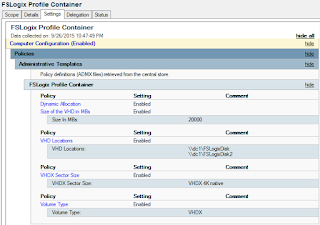
No comments:
Post a Comment